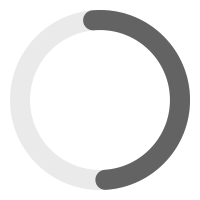UI/UX Case Study
Problem
Alot of the time we don’t know the full extent of a food’s nutritional value just by reading the label. There are so many missing pieces of information that would be good to know for a healthy lifestyle. For any conscious eater it would be essential to know certain information about the food they consume so they may stay true to their dietary needs, values, and or goals.
Objective
Good Tum was designed with people who value nutrition in mind. The objective is to allow these users to eat well by providing them a library of information on food. Disclosing the negative and positive sides to every item. They are able to scan an item’s barcode, gather nutritional information on that item, and choose whether or not they would like to store it in a pantry curated by their specifications. Allowing their good tum to have a good time.


Role
I worked independently on this project, filling the roles of the UX Designer, UI Deisgner, & User Testing Facilitator.
Userflows
I started by creating a Userflow that would help obtain the User’s objetive of discovering nutritional acts about a products they scanned with the app. Then also allow them the opportunity to save it in their pantry so they can revisit the item later if they choose to do so.


Mid -Fidelity Frames
Moving on from the userflow I sketched out screens that would have specific elements and designs that would allow the user to naviagte smootholy to their objective. I wanted it to be simple. I decided to have the scanner and the pantry in the navigation bar so the user could quickly do these actions at anytime.


Prototype Testing
Now that I had the skeleton of the app laid out I moved into testing my design to gather information on how to make it even smoother user experience. For this phase I used InVision to help me get the results. I am beyond grateful for the people that helped me test this app. It would not have been what it is without them.

TROUBLESHOOTS
-Wasn’t clear on which button saves item to pantry
- Too many steps are needed to save item in pantry
- Keyboard needs to be more intuitive, it need to disappear when they click off of it

WHAT WORKED
- Easy to navigate, fun, and clean
- Excited and eager to use the app, found it super practical
- Signing in was smooth
- Thought the illustrations were cute and add to the delightful experience

Final Screens
After going over the testing results I was able to start building out the final screens based off the feedback of my testers. One example being, I originally was going to use an apple icon to show the user they could save an item to their pantry, but found it more comprehensible to the user to use a more commonly used save symbol to let indicate to the user that they could save the scanned item in their pantry.

Solutions
Now the user can easily scan an item, read its nutritional facts and easily save it the pantry category of their choosing. Now that users have a way of reading more about a specific item’s nutritional value they can better track and enghance their health. They will be able to do this from anywhere they have their phone.


Thank you for Your time!
I had a lot of fun working on this project. I learned about the hierarchy of importance when implementing various icons that give clear direction to the user of what action will take place. My favorite part of this project was creating all the branding illustrations. I am extremely happy and grateful of how everything came together.